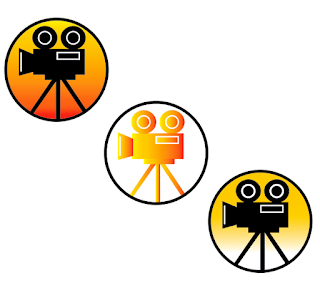black and white to color

For this project we had to take a photo from black and white and add new colors into the image from an already existing color palette. I chose to pick a photo from last spring break because it reminds me of when we weren't stuck inside. The first photo I altered was the one titled square, I chose square because the color captured my eye and reminded me of summer. This was chosen after I decided that I wanted some yellow in each of my photos. I chose these color palettes because they all differ but have the yellow bringing them together. This project troubled me a little because I had issues outlining everything to add the colors but once I finished the first one it was a breeze to complete. This ended up taking me about 2 hours total and then another 10 to add the tag to it. Below you will find my 3 different versions with my favorite being the square version. here is the original photo: