Canvas Experiment
For my canvas experiment I got my inspiration from a video game called Animal Crossing, I decided to create a female villager from the game. I made this decision because I spend a lot of time playing this game and perfecting my village. When this project was assigned, I was intimidated by it when I first read the syllabus because I had no idea how to code. But looking at my final product I am satisfied with the outcome for someone who just learned how to code. I think this project was very fun to create because we had the freedom to experiment with HTML5 and create whatever we wanted.
I spent about 12 hours getting all the shapes where I wanted them to be. Although I thought the project was fun I also found it to be a little difficult because when I looked at the blank canvas, I didn't know where to begin. The outline I created on graph paper for this assignment looked nothing like the outcome I have now. Originally, I wanted to create the villager from head to toe but assumed that it would be much harder to create. So I ended up starting with the face shape where I used a bezier curve to create the head and from there I moved to the triangle nose. At that point, I began to see exactly what I wanted my character to look like and the project felt a bit easier to me.
One thing I probably could've improved on is the characters hair and dress. The dress is just a triangle as if my character was a stick figure drawing. The hair was a little more complex, I used several triangles to make the bangs on my character and then used a quadratic curve to make the top of the hair round. I wanted to make the pigtails stick out more but the curve started to look a little crazy and it was hard to control. Overall I am still very satisfied with how my character came out and would be interested in doing another HTML5 project again.
Hours spent: 12 hours
Final Code
<!doctype html>
<html>
<head>
<meta charset="UTF-8">
<title> FMX 210 DIGITAL MEDIA - CANVAS PROJECT </title>
<style type="text/css">
body,td,th {
font-family: Helvetica, Arial, sans-serif;
font-size: 12px;
color: rgba(255,255,255,1);
}
body {
background-color: rgba(0,0,0,1);
}
#myCanvas { border: rgba(102,0,255,1) medium dashed; background-color: rgba(129,181,111,1.00); }
</style>
</head>
<body>
<canvas id="myCanvas" width="800" height="600"></canvas>
<script>
var canvas = document.getElementById('myCanvas');
var context = canvas.getContext('2d')
//// >>>>>>>>>>>>>>>>>>>>>>>>>>>>>>> YOUR CODE STARTS HERE
// Green Dress
context.beginPath(); // begin a shape
context.moveTo(500,600); // point A coordinates
context.lineTo(200, 600); // point B co
context.lineTo(350,450); // point C co
context.closePath(); // close the shape
context.lineWidth = 25
; // you can use a variable that changes wherever you see a number
context.lineJoin = "round";
context.fillStyle= "rgb(19, 88, 0)";
context.fill();
context.strokeStyle = "rgb(19, 88, 0)"; // Reb Green Blue Alpha
context.stroke();
//More hair right side
var x=397;
var y=320;
var width = 150
var height= 50;
context.beginPath();
context.rect(x, y, width, height);
context.lineWidth = 10;
context.fillStyle = "rgb(113, 78, 15)";
context.strokeStyle = "rgb(113, 78, 15)";
context.fill();
context.fill();
context.stroke();
//More hair left side
var x=150;
var y=320;
var width = 150
var height= 50;
context.beginPath();
context.rect(x, y, width, height);
context.lineWidth = 10;
context.fillStyle = "rgb(113, 78, 15)";
context.strokeStyle = "rgb(113, 78, 15)";
context.fill();
context.fill();
context.stroke();
// left sd burns (quadratic curve)
var x = 355;
var y = 90;
// control point coordinates ( magnet )
var cpointX = canvas.width / 2 - 290;
var cpointY = canvas.height / 2 - 300;
// ending point coordinates
var x1 = 150;
var y1 = 350;
context.beginPath();
context.moveTo(x, y);
context.quadraticCurveTo(cpointX, cpointY, x1, y1);
context.lineWidth = 5;
context.fillStyle = "rgb(113, 78, 15)";
context.fill();
context.strokeStyle = "rgb(113, 78, 15)";
context.stroke();
//right sd burns (quadratic curve)
var x = 365;
var y = 90;
// control point coordinates ( magnet )
var cpointX = canvas.width / 1 - 250;
var cpointY = canvas.height / 2 - 300;
// ending point coordinates
var x1 = 550;
var y1 = 350;
context.beginPath();
context.moveTo(x, y);
context.quadraticCurveTo(cpointX, cpointY, x1, y1);
context.lineWidth = 5;
context.fillStyle = "rgb(113, 78, 15)";
context.fill();
context.strokeStyle = "rgb(113, 78, 15)";
context.stroke();
// Pigtail left (quadratic curve)
var x = 205;
var y = 40;
// control point coordinates ( magnet )
var cpointX = canvas.width / 2 - 290;
var cpointY = canvas.height / 2 - 300;
// ending point coordinates
var x1 = 70;
var y1 = 350;
context.beginPath();
context.moveTo(x, y);
context.quadraticCurveTo(cpointX, cpointY, x1, y1);
context.lineWidth = 5;
context.fillStyle = "rgb(113, 78, 15)";
context.fill();
context.strokeStyle = "rgb(113, 78, 15)";
context.stroke();
//PIGTAIL RIGHT (quadratic curve)
var x = 465;
var y = 40;
// control point coordinates ( magnet )
var cpointX = canvas.width / 1 - 210;
var cpointY = canvas.height / 2 - 300;
// ending point coordinates
var x1 = 635;
var y1 = 350;
context.beginPath();
context.moveTo(x, y);
context.quadraticCurveTo(cpointX, cpointY, x1, y1);
context.lineWidth = 5;
context.fillStyle = "rgb(113, 78, 15)";
context.fill();
context.strokeStyle = "rgb(113, 78, 15)";
context.stroke();
//right ear
var centerX = 530;
var centerY = 240
var radius = 50;
var startangle = 1.45* Math.PI;;
var endangle = 0.5* Math.PI;
context.beginPath();
context.arc(centerX, centerY, radius, startangle, endangle, false);
context.fillStyle = 'rgb(252, 244, 218)';
context.fill();
context.lineWidth = 3;
context.strokeStyle = "black";
context.stroke();
//left ear
var centerX = 170;
var centerY = 240
var radius = 50;
var startangle = 1.45* Math.PI;;
var endangle = 0.5* Math.PI;
context.beginPath();
context.arc(centerX, centerY, radius, startangle, endangle, true);
context.fillStyle = 'rgb(252, 244, 218)';
context.fill();
context.lineWidth = 3;
context.strokeStyle = "black";
context.stroke();
//neck
var x=280;
var y=200;
var width = 135;
var height= 300;
context.beginPath();
context.rect(x, y, width, height);
context.lineWidth = 3;
context.fillStyle = 'rgb(252, 244, 218)';
//context.strokeStyle = 'rgb(0,0,0)';
context.fill();
//context.stroke();
//Bezier Curve Variables
// FACE SHAPE
var Ax = 320;
var Ay = 60;
var Bx = 310;
var By = 440;
var control1x = 115;
var control1y = -60;
var control2x = 95;
var control2y = 445;
var control3x = 690;
var control3y = 465;
var control4x = 520;
var control4y = -85;
context.beginPath();
context.moveTo(Ax, Ay);
context.bezierCurveTo(control1x, control1y, control2x, control2y, Bx, By);
context.bezierCurveTo(control3x, control3y, control4x, control4y, Ax, Ay);
context.lineWidth = 7;
// line color
//context.strokeStyle = 'rgb(255, 100, 100)';
context.lineCap = 'round';
context.stroke();
context.fillStyle = 'rgb(252, 244, 218)';
context.fill();
// BANG 4
context.beginPath(); // begin a shape
context.moveTo(305,30); // point A coordinates LEFT POINT
context.lineTo(410, 30); // point B coords RIGHT POINT
context.lineTo(350,150); // point C coords TOP POINT
context.closePath(); // close the shape
context.lineWidth = 1
; // you can use a variable that changes wherever you see a number
context.lineJoin = "round";
context.strokeStyle = "rgb(113, 78, 15)"; // Reb Green Blue Alpha
context.stroke();
context.fillStyle = "rgb(113, 78, 15)";
context.fill();
//BANG 2
context.beginPath(); // begin a shape
context.moveTo(215,30); // point A coordinates LEFT POINT
context.lineTo(275, 30); // point B coords RIGHT POINT
context.lineTo(200,150); // point C coords TOP POINT
context.closePath(); // close the shape
context.lineWidth = 1
context.lineJoin = "round";
context.strokeStyle = "rgb(113, 78, 15)";
context.stroke();
context.fillStyle = "rgb(113, 78, 15)";
context.fill();
// BANG 1
context.beginPath(); // begin a shape
context.moveTo(205,30); // point A coordinates LEFT POINT
context.lineTo(245, 30); // point B coords RIGHT POINT
context.lineTo(160,150); // point C coords TOP POINT
context.closePath(); // close the shape
context.lineWidth = 1
; // you can use a variable that changes wherever you see a number
context.lineJoin = "round";
context.strokeStyle = "rgb(113, 78, 15)"; // Reb Green Blue Alpha
context.stroke();
context.fillStyle = "rgb(113, 78, 15)";
context.fill();
//BANG 5
context.beginPath(); // begin a shape
context.moveTo(375,30); // point A coordinates LEFT POINT
context.lineTo(475, 30); // point B coords RIGHT POINT
context.lineTo(425,150); // point C coords TOP POINT
context.closePath(); // close the shape
context.lineWidth = 1
context.lineJoin = "round";
context.strokeStyle = "rgb(113, 78, 15)";
context.stroke();
context.fillStyle = "rgb(113, 78, 15)";
context.fill();
//BANG 6
context.beginPath(); // begin a shape
context.moveTo(415,30); // point A coordinates LEFT POINT
context.lineTo(490, 30); // point B coords RIGHT POINT
context.lineTo(520,150); // point C coords TOP POINT
context.closePath(); // close the shape
context.lineWidth = 1
context.lineJoin = "round";
context.strokeStyle = "rgb(113, 78, 15)";
context.stroke();
context.fillStyle = "rgb(113, 78, 15)";
context.fill();
//BANG 3
context.beginPath(); // begin a shape
context.moveTo(250,30); // point A coordinates LEFT POINT
context.lineTo(350, 30); // point B coords RIGHT POINT
context.lineTo(270,150); // point C coords TOP POINT
context.closePath(); // close the shape
context.lineWidth = 1
context.lineJoin = "round";
context.strokeStyle = "rgb(113, 78, 15)";
context.stroke();
context.fillStyle = "rgb(113, 78, 15)";
context.fill();
// top of head n bangs (quadratic curve)
var x = 206;
var y = 30;
// control point coordinates ( magnet )
var cpointX = canvas.width / 2 - 50;
var cpointY = canvas.height / 2 - 350;
// ending point coordinates
var x1 = 489;
var y1 = 30;
context.beginPath();
context.moveTo(x, y);
context.quadraticCurveTo(cpointX, cpointY, x1, y1);
context.lineWidth = 5;
context.fillStyle = "rgb(113, 78, 15)";
context.fill();
context.strokeStyle = "rgb(113, 78, 15)";
context.stroke();
// Left side hair extended (quadratic curve)
var x = 205;
var y = 40;
// control point coordinates ( magnet )
var cpointX = canvas.width / 2 - 190;
var cpointY = canvas.height / 2 - 300;
// ending point coordinates
var x1 = 155;
var y1 = 165;
context.beginPath();
context.moveTo(x, y);
context.quadraticCurveTo(cpointX, cpointY, x1, y1);
context.lineWidth = 5;
context.fillStyle = "rgb(113, 78, 15)";
context.fill();
context.strokeStyle = "rgb(113, 78, 15)";
context.stroke();
// Right sd of hair extended (quadratic curve)
var x = 485;
var y = 40;
// control point coordinates ( magnet )
var cpointX = canvas.width / 1 - 310;
var cpointY = canvas.height / 2 - 300;
// ending point coordinates
var x1 = 525;
var y1 = 165;
context.beginPath();
context.moveTo(x, y);
context.quadraticCurveTo(cpointX, cpointY, x1, y1);
context.lineWidth = 5;
context.fillStyle = "rgb(113, 78, 15)";
context.fill();
context.strokeStyle = "rgb(113, 78, 15)";
context.stroke();
////left eyeball
var centerX = canvas.width / 3.4;
var centerY = canvas.height / 3;
var radius = 40;
var startangle = 0;
var endangle = 2 * Math.PI;
context.beginPath();
context.arc(centerX, centerY, radius, startangle, endangle, false);
context.lineWidth = 5;
//context.strokeStyle = "black";
context.fillStyle = 'rgb(46, 87, 54)';
context.fill();
//context.stroke();
////right eyeball
var centerX = canvas.width / 1.8;
var centerY = canvas.height / 3;
var radius = 40;
var startangle = 0;
var endangle = 2 * Math.PI;
context.beginPath();
context.arc(centerX, centerY, radius, startangle, endangle, false);
context.lineWidth = 5;
//context.strokeStyle = "black";
context.fillStyle = 'rgb(46, 87, 54)';
context.fill();
//context.stroke();
// TRIANGLE NOSE
context.beginPath(); // begin a shape
context.moveTo(335,300); // point A coordinates LEFT POINT
context.lineTo(365, 300); // point B coords RIGHT POINT
context.lineTo(350,250); // point C coords TOP POINT
context.closePath(); // close the shape
context.lineWidth = 1
; // you can use a variable that changes wherever you see a number
context.lineJoin = "round";
context.strokeStyle = "rgb(275,35,78)"; // Reb Green Blue Alpha
context.stroke();
context.fillStyle = "rgb(275,35,78)";
context.fill();
/// MOUTH CIRCLE
var centerX = 350;
var centerY = 320
var radius = 55;
var startangle = 2* Math.PI;;
var endangle = 1.0* Math.PI;
context.beginPath();
context.arc(centerX, centerY, radius, startangle, endangle, false);
//context.fillStyle = "pink";
//context.fill();
context.lineWidth = 5;
context.strokeStyle = "black";
context.stroke();
//LEFT EYE
var centerX = 250;
var centerY = 200
var radius = 50;
var startangle = 2* Math.PI;;
var endangle = 1.0* Math.PI;
context.beginPath();
context.arc(centerX, centerY, radius, startangle, endangle, true);
//context.fillStyle = 'rgb(252, 244, 218)';
//context.fill();
context.lineWidth = 6;
context.strokeStyle = "black";
context.stroke();
//LEFT EYE LEFT SD EXTENDED
context.moveTo(200,200); // COORDINATES OF STARTING POINT (RIGHT SD OF LASH)
context.lineTo (200,230); // COORDS OF ENDING POINT 1 (LEFT SD OF LASH)
context.lineWidth = 6; // STROKE WIDTH
context.stroke(); // STROKE
//LEFT EYE RIGHT SD EXTENDED
context.moveTo(300,230); // COORDINATES OF STARTING POINT
context.lineTo (300,200); // COORDS OF ENDING POINT 1
context.lineWidth = 6; // STROKE WIDTH
context.stroke(); // STROKE
//LEFT EYELASH
context.moveTo(200,205); // COORDINATES OF STARTING POINT (RIGHT SD OF LASH)
context.lineTo (180,195); // COORDS OF ENDING POINT 1 (LEFT SD OF LASH)
context.lineWidth = 6; // STROKE WIDTH
context.stroke(); // STROKE
//RIGHT EYE
var centerX = 455;
var centerY = 200
var radius = 50;
var startangle = 2* Math.PI;;
var endangle = 1.0* Math.PI;
context.beginPath();
context.arc(centerX, centerY, radius, startangle, endangle, true);
//context.fillStyle ='rgb(252, 244, 218)';
//context.fill();
context.lineWidth = 6;
context.strokeStyle = "black";
context.stroke();
//RIGHT EYE LEFT SD EXTENDED
context.moveTo(405,230); // COORDINATES OF STARTING POINT (RIGHT SD OF LASH)
context.lineTo (405,200); // COORDS OF ENDING POINT 1 (LEFT SD OF LASH)
context.lineWidth = 6; // STROKE WIDTH
context.stroke(); // STROKE
//RIGHT EYE RIGHT SD EXTENDED
context.moveTo(505,230); // COORDINATES OF STARTING POINT
context.lineTo (505,200); // COORDS OF ENDING POINT 1
context.lineWidth = 6; // STROKE WIDTH
context.stroke(); // STROKE
//RIGHT EYELASH
context.moveTo(505,205); // COORDINATES OF STARTING POINT (RIGHT SD OF LASH)
context.lineTo (525,195); // COORDS OF ENDING POINT 1 (LEFT SD OF LASH)
context.lineWidth = 6; // STROKE WIDTH
context.stroke(); // STROKE
////Ponytail holder Left
var centerX = canvas.width / 4.3;
var centerY = canvas.height / 10;
var radius = 30;
var startangle = 0;
var endangle = 2 * Math.PI;
context.beginPath();
context.arc(centerX, centerY, radius, startangle, endangle, false);
context.lineWidth = 5;
context.fillStyle = 'rgb(250, 248, 145)';
context.fill();
context.strokeStyle = "black";
context.stroke();
////Ponytail holder Right
var centerX = canvas.width / 1.6;
var centerY = canvas.height / 10;
var radius = 30;
var startangle = 0;
var endangle = 2 * Math.PI;
context.beginPath();
context.arc(centerX, centerY, radius, startangle, endangle, false);
context.lineWidth = 5;
context.fillStyle = 'rgb(250, 248, 145)';
context.fill();
context.strokeStyle = "black";
context.stroke();
//// <<<<<<<<<<<<<<<<<<<<<<<<<<<<<<< YOUR CODE ENDS HERE
// CHANGE THE CREDITS: ADD YOUR NAME AND CLASS INFORMATION
var credits = "Andrea Ramirez, FMX 210, spring, 2020";
context.beginPath();
context.font = 'bold 20px Arial';
context.fillStyle = "rgba(0,0,0,1)";
context.fillText(credits, 10, 590);
context.closePath();
</script>
</body>
</html>


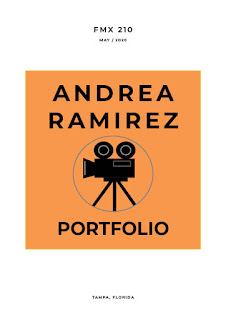


Comments
Post a Comment